This method will let you find all sales tax you have collected for any period you need. It could be for the past month or the past year.
So first go to your PayPal account.
Go to the Reports tab in the top menu.

On the left side menu select Activity download.

Here you have three boxes, transaction type, date range, and format. Underneath those you have a link that says Customize report fields.
For transaction type select All transactions. For date range select the date range you need the sales tax info for. For Format select CSV.
Click the link that says Customize report fields.
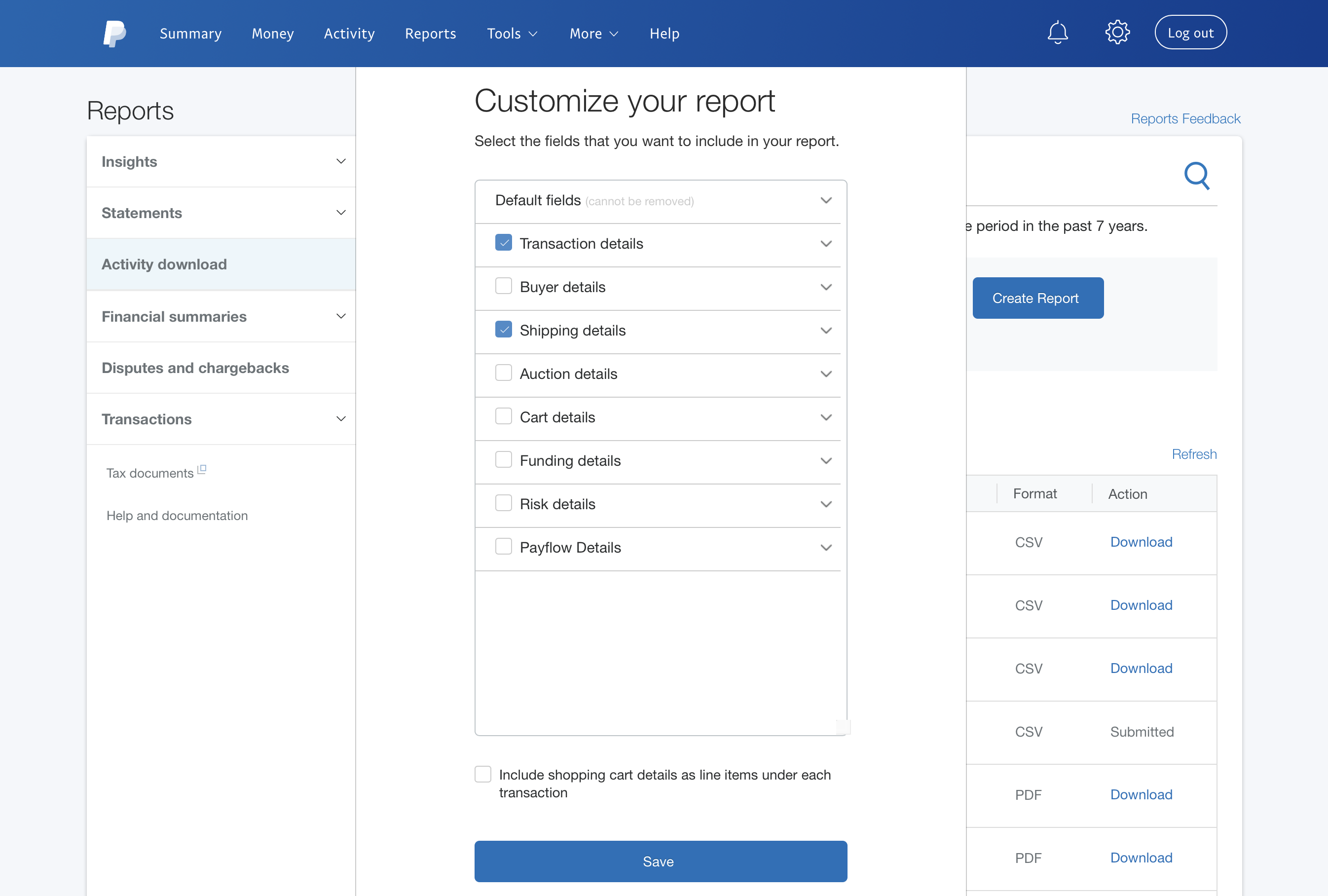
Expand Transaction Details and make sure Sales tax is selected. Expand Shipping Details and make sure Town/city and State is selected Press Save.
Press Creat Report. Refresh the page to see if the report is ready.
(Make sure that the date range is what you selected. Mine would sometimes set to a single day and I had to go set it a second time.)
Once the report is ready, download the file and open it.
This report has a column with sales tax, city, and state. You can go through this report and find all the sales that you collected sales tax on and what city you shipped the item too.
You can sort the sales tax column in descending order and that will bring all the transactions with sales tax to the top. Or you can use conditional formatting to highlight all the cells in the sales tax column that are not zero. You can also move the sales tax, city and state columns next to each other to have every thing in one place. And you can grab all the rows that have sales tax and move them all to the top so that you have them all together and then you can delete the rest of them that didn’t.
You can find sales tax info in eBay but it only let you see sales for the past 90 days and this method presented here is easier.
So that’s it. Hope this article will help somebody. I’ve searched for this information before and couldnt ever find how to do this. I ended up finding this out myself and wanted to share it.
Video tutorial:
THANKS FOR YOUR GREAT INFO ABOUT THE SALES TAX. WONDERING IF YOU MIGHT KNOW ABOUT THE 1099K FROM PAYPAL I AM A FIRST TIME SELLER ON EBAY AND MY QUESTION IS, DO I GET A 1099K IF I SELL OVER 200 ITEMS AND 20,000 OR IS IT 200 ITEMS OR 20,000 / SO IF I SELL 450 ITEMS WHICH IS OVER THE 200 ,BUT SOLD 16,786 WHICH IS LESS THAN THE 20,000 WILL I GET A 1099K? IF SO HOW SOON WOULD I BE ABLE TO DOWNLOAD THIS FORM FROM PAYPAL.. AGAIN THANK YOU SO MUCH FOR YOUR TIME OF HELPING ME .
LikeLike
https://www.paypal.com/us/webapps/mpp/irs6050w
According to the page in the link above you would have to meet both criteria to get a 1099.
LikeLike